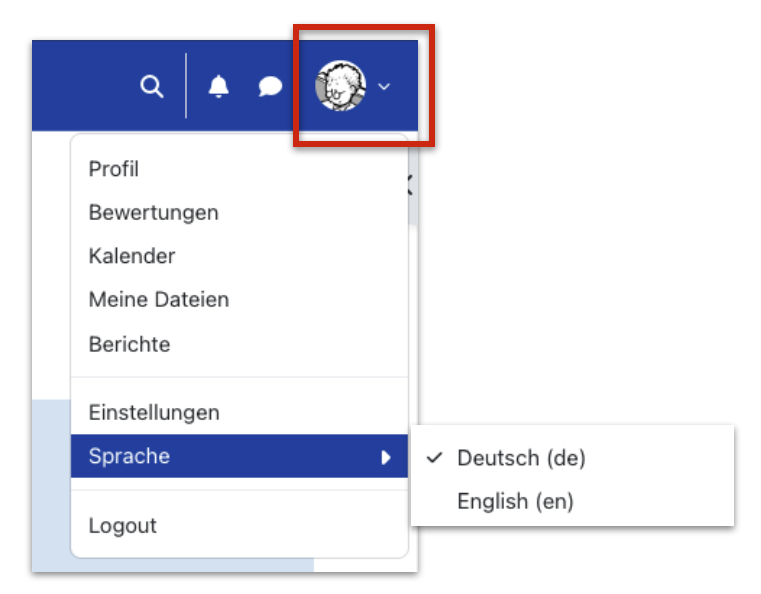Tutorial: Introduction to Moodle for students
4. Useful functions in the header menue
The blue header menu is visible everywhere in Moodle - here you can always find links to your customizable Dashboard or the Course Search.
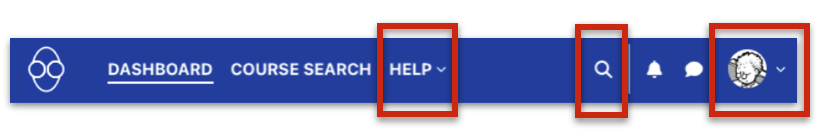
"Help"
Here you will find contact details for Moodle support at the faculties and departments.
"Global Search" (magnifying glass symbol)
The global search allows you to perform a full-text search in all resources to which you have access, e.g. in your course rooms and their text elements. However, PDF files and Word documents are not searched.
User menu (a grey circle with your initials or your profile picture)
Language settings
Here you can edit your profile data via "Profile" (e.g. upload your profile picture) or change the language settings for the Moodle menus via "Sprache" (Language).
How to change the language settings from German to English: