Tutorial: Introduction to Moodle for students
7. Enrolement in a course by lecturer or by self-enrolement
Your lecturers can enroll you in their course rooms in one of two ways:
- They can enroll you themselves in their course rooms.
- They will provide you with an
enrolment key ("Einschreibeschlüssel", a password) for enrolling yourself after you have entered the
course room.
In this case your self-enrolment screen looks like this:
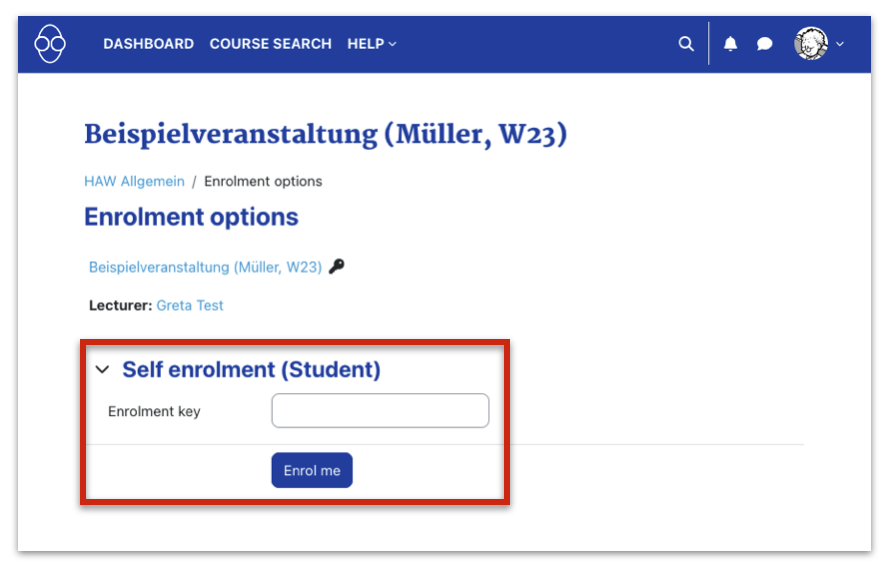
For each specific course room you will have to self-enroll only once.
Afterwards your course will be listed in your Dashboard and you will be directed straight to the content page of your course room.
Afterwards your course will be listed in your Dashboard and you will be directed straight to the content page of your course room.