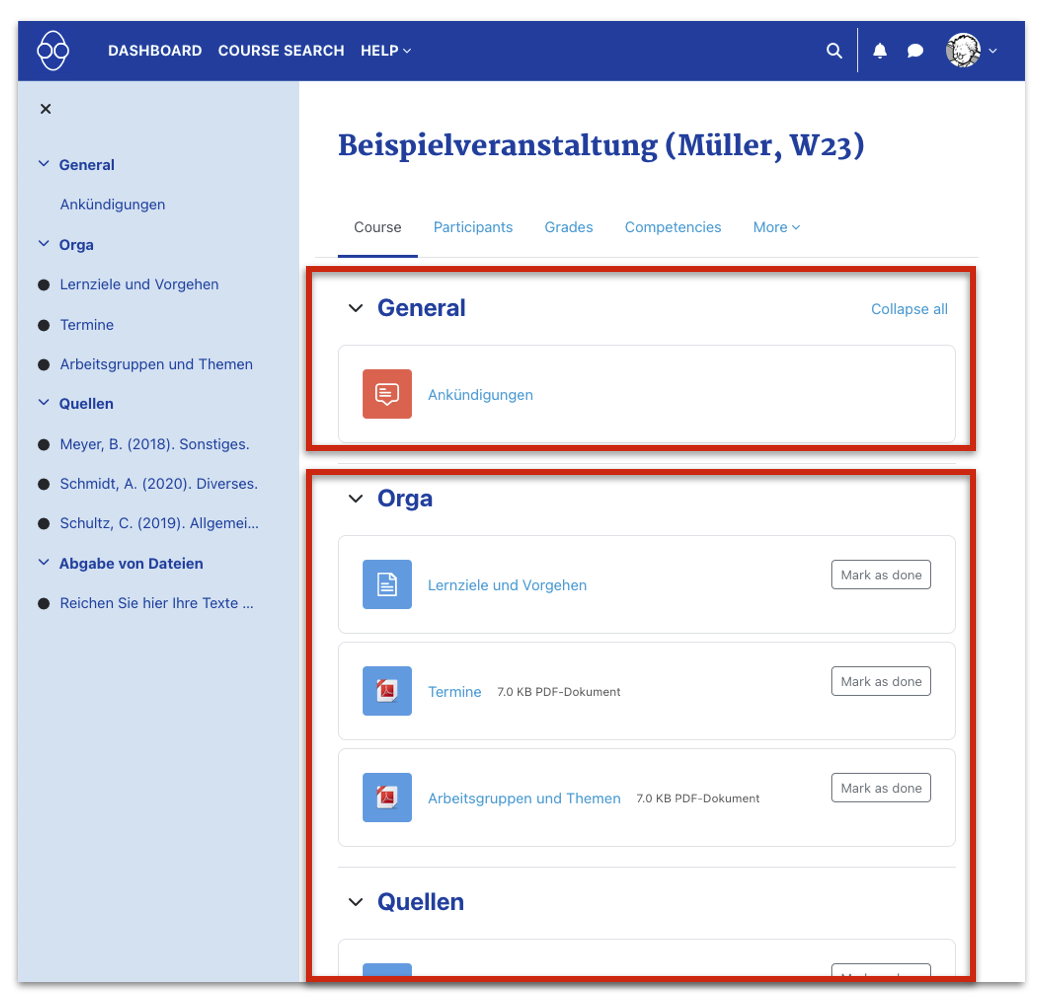Tutorial: Introduction to Moodle for students
8. Your course room
In the course rooms, teachers provide their students with learning materials, tasks, communication and collaboration options.
Course room menu
At the top, under the title of your course room, you will find the course room menu.
Here you will find the following options, among others:
Here you will find the following options, among others:
- "Course" - back to the course's first page
- "Participants" - overview of the currently enrolled course participants, teachers and tutors in the course.
- "Grades" - Your grading, if your lecturer uses Moodle for this task
First section "General" ("Allgemeines") with Forum "Ankündigungen"
The first section of your course room contains the announcements forum. This serves as a mail distribution list for your course room: Only your lecturers can post messages here; you and your fellow students are automatically subscribed to this forum and receive these messages by email.
Sections with the actual content of the course
The
sections form a kind of folder structure in which the actual course
content is organised, for example according to event dates, topics,
working groups or didactic functions.
Left index bar
You can quickly jump to a specific section or content element in the expandable and collapsible left-hand index bar.