Tutorial: Introduction to Moodle for students
The HAW Moodle (Übergangsmoodle) offers students and lecturers virtual course rooms to share media, to communicate and to collaborate. This short tutorial is aimed at new students who would like to have an introduction to the HAW Moodle.
- What is Moodle? What is it used for at the HAW?
- How do I get access to the Moodle and other HAW online services?
- The first Login into Moodle
- The Dashboard - a list of all courses you are enrolled in
- Useful functions in the header menue
- The Course Search - find your courses
- Enrolment in a course by lecturer or by self-enrolment
- Your course room
6. The Course Search - Find your courses
Here you can search for your course rooms by keywords found in the course title, the short description, or the name of the lecturer.
Course Categories
You will also find a directory of course categories that can be individually opened. These categories are organised by faculty / department and term / semester and contain all currently available Moodle courses.
Be aware that not every in-person course may have an associated Moodle course room - ask your lecturer.
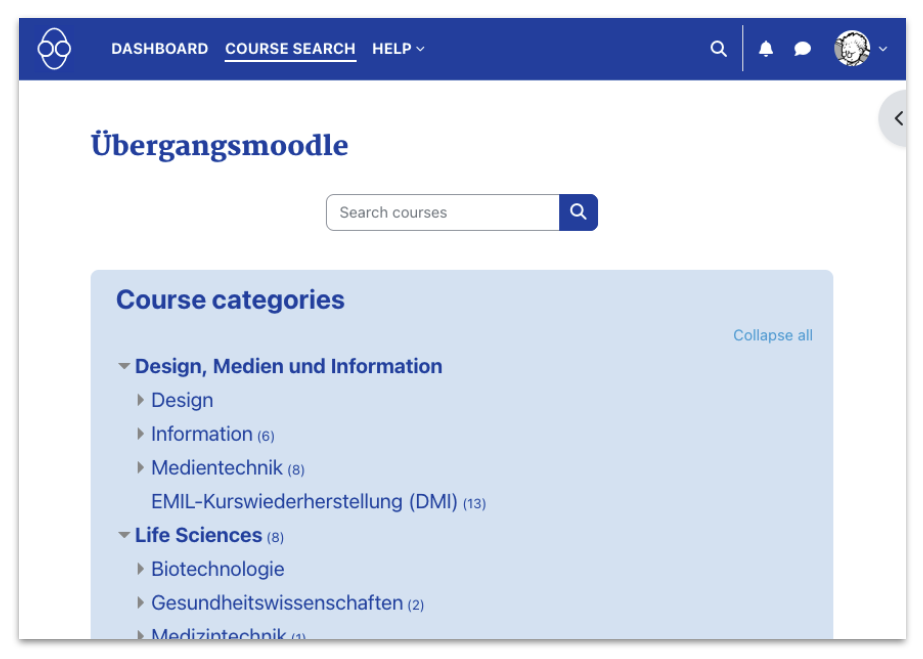
You can find information on the current enrolment options for your Moodle courses:
- Key icon [
 ]:
]:
An enrolment key ("Einschreibeschlüssel", a password) is required to access this course room. You can obtain this from the respective lecturer. - Arrow-points-to-door icon [
 ]:
]:
This course room is open to all registered users of the HAW-Moodle. - No
icon:
The course room currently has no open access or active enrolment method. Enrolment can be done individually by the respective lecturer.
An example of three course rooms shown in the Course categories:
"Wissensch. Arbeiten" can only be accessed by enrolment by the lecturer;
"Lichttechnik" is accessible to all students; and
"Media/Game Design 3" requires an enrolment key (password).
"Wissensch. Arbeiten" can only be accessed by enrolment by the lecturer;
"Lichttechnik" is accessible to all students; and
"Media/Game Design 3" requires an enrolment key (password).
