Tutorial: Introduction to Moodle for students
The HAW Moodle (Übergangsmoodle) offers students and lecturers virtual course rooms to share media, to communicate and to collaborate. This short tutorial is aimed at new students who would like to have an introduction to the HAW Moodle.
- What is Moodle? What is it used for at the HAW?
- How do I get access to the Moodle and other HAW online services?
- The first Login into Moodle
- The Dashboard - a list of all courses you are enrolled in
- Useful functions in the header menue
- The Course Search - find your courses
- Enrolment in a course by lecturer or by self-enrolment
- Your course room
3. Your first login into Moodle
You can find the HAW Moodle at https://moodle.haw-hamburg.de - this webpage is a part of the HAW Moodle.
If this is your first login on a specific device, you need to do a one-time verification of your account.
- Click on the "Login" option at the top right of the screen.
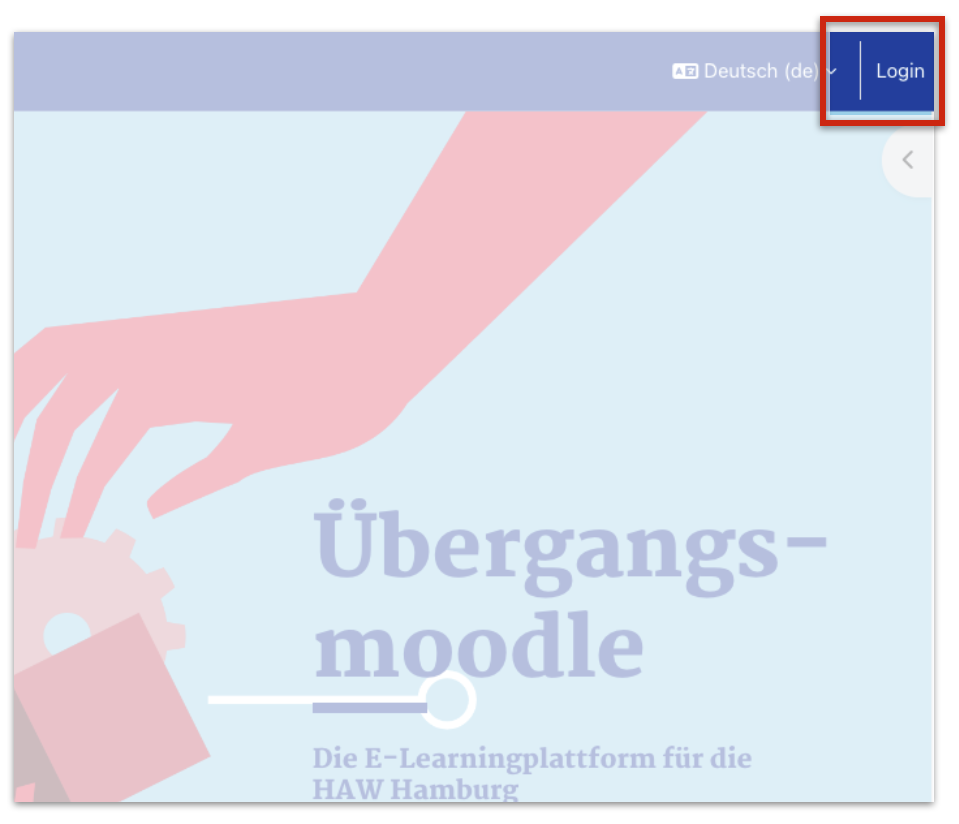
- On the following menue use the yellow login button with the Microsoft symbol to log in. Do not use the lower form, this is designated for accounts of external guests only.
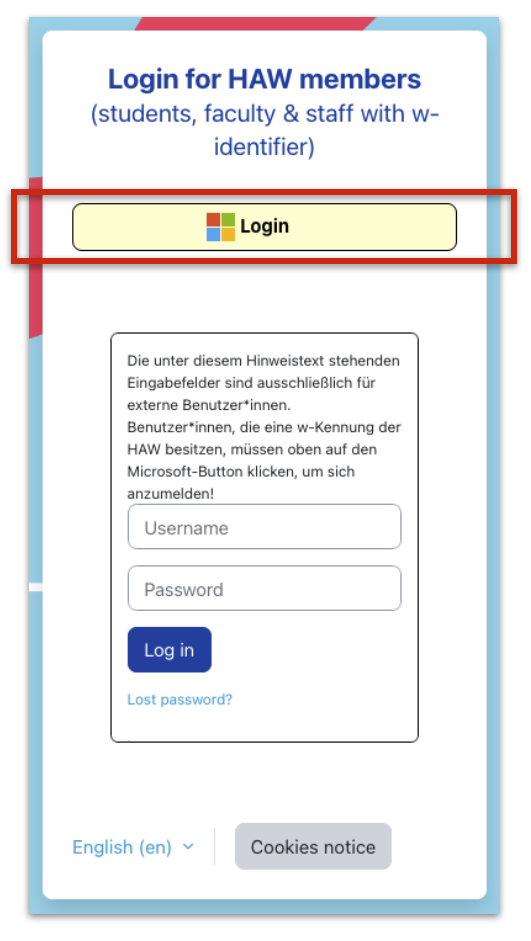
- If this is your first Login, you will be led to a separate screen where
you have to provide your HAW Microsoft account (a "w" followed by two letters, three numbers and "@haw-hamburg.de") and a password ("Kennwort eingeben").
This is followed by a second factor authentification ("Überprüfen Ihrer Identität"), where you have to submit e.g. a code sent as SMS to your smartphone.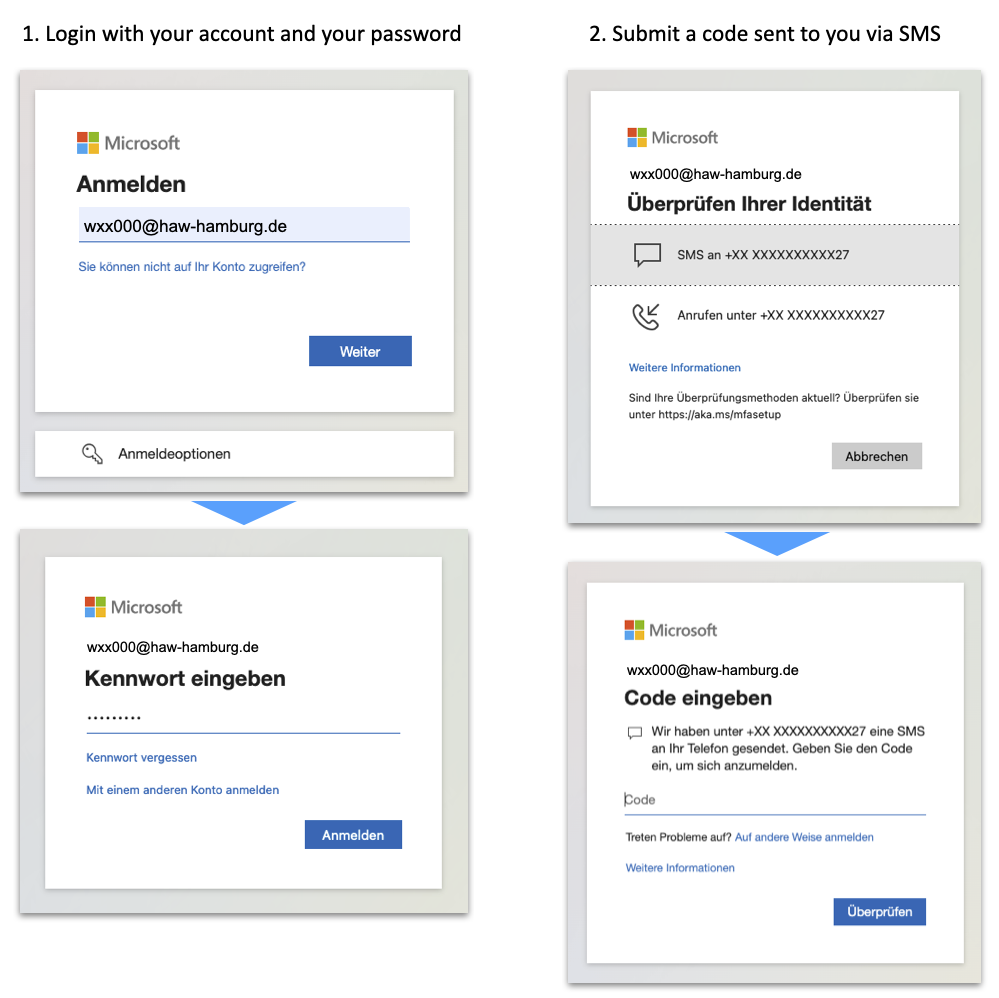
- Agree to the Moodle's terms of use and data protection information.
This has to be done only once on your device.
From now on, any further logins will lead you directly to the Dashboard.
From now on, any further logins will lead you directly to the Dashboard.