Tutorial: Introduction to Moodle for students
The HAW Moodle (Übergangsmoodle) offers students and lecturers virtual course rooms to share media, to communicate and to collaborate. This short tutorial is aimed at new students who would like to have an introduction to the HAW Moodle.
- What is Moodle? What is it used for at the HAW?
- How do I get access to the Moodle and other HAW online services?
- The first Login into Moodle
- The Dashboard - a list of all courses you are enrolled in
- Useful functions in the header menue
- The Course Search - find your courses
- Enrolment in a course by lecturer or by self-enrolment
- Your course room
5. The Dashboard - a list of all Moodle courses you are enrolled in
If you haven't switched your language setting to "English" yet, take a quick detour to this chapter: Here we explain where you can find your language setting.
The Dashboard provides you - among other useful functions - with an overview of the virtual course rooms in which you are currently enrolled in at the HAW Moodle.
Enrolment in a Moodle course is an active process, initiated either by you or your lecturer. So don't be alarmed if your Course overview is still empty when you first visit your dashboard!
The Course overview provides a filterable and sortable overview of all course rooms in which you are enrolled.
Set the option "Sort by..." to "...last accessed." The courses you currently visit will thus always appear at the top of the list.
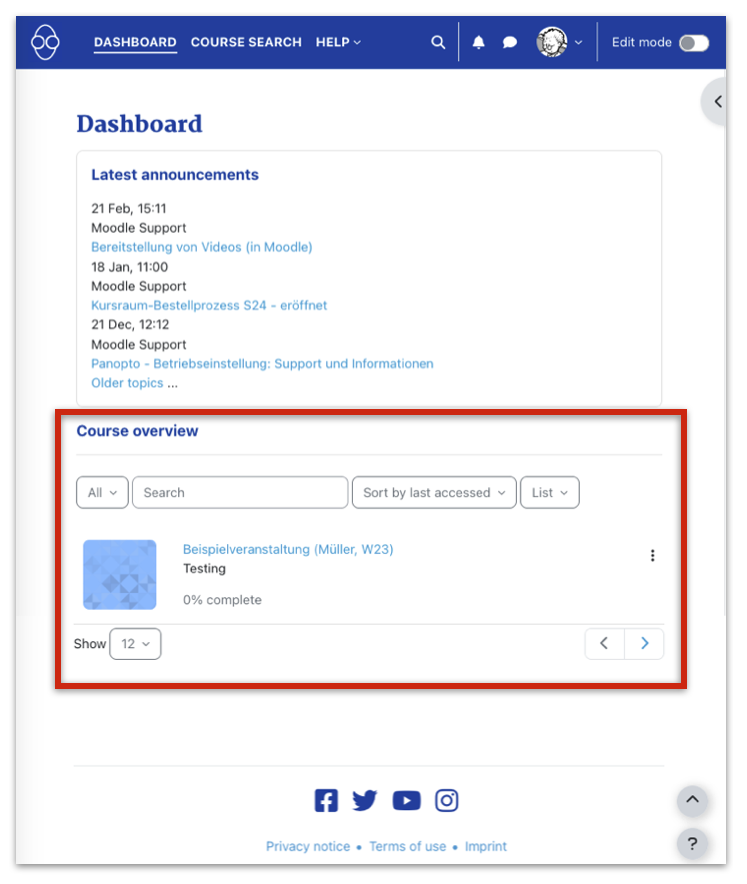
How do I enrole in my course rooms?
Enrolment in your course rooms is done in one of two ways:
- you receive a password and a URL from your lecturer to self-enroll; or
- the lecturer adds you to their respective course room using a list.